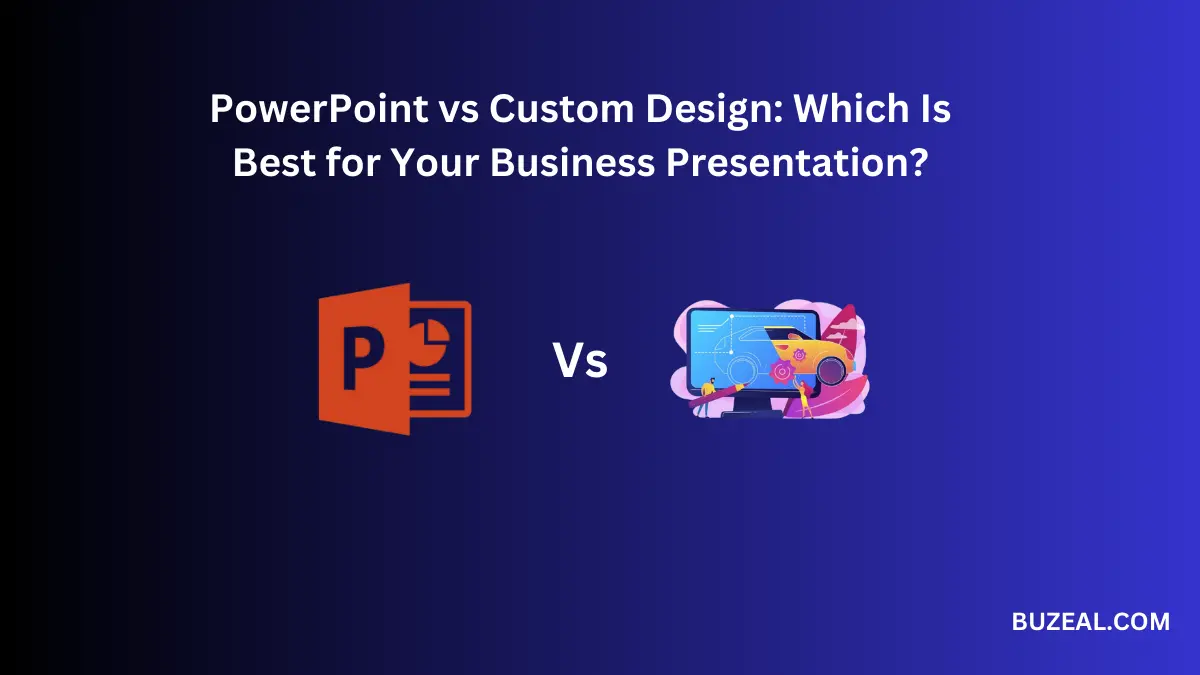
When it comes to business presentations, the way you design your slides can make a big impact. A well-designed presentation can capture attention, communicate your message clearly, and leave the best impression.
But should you use PowerPoint templates, or should you go for a custom design?
Let’s break it down and find out which option is best for your business presentation.
What is PowerPoint?
PowerPoint is a popular presentation software developed by Microsoft. It comes with built-in templates and design tools that allow users to create professional-looking slides quickly. Many businesses use PowerPoint because it is easy to use and widely available.
What is Custom Design?
A custom-designed presentation is created from scratch by a designer or design team. Instead of using pre-made templates, custom designs are tailored to fit a company’s branding, message, and audience.
This type of presentation can be created using software like Adobe Illustrator, Photoshop, or even PowerPoint with advanced customization.
Comparing PowerPoint and Custom Design
To decide which option is best for your business presentation, let’s compare PowerPoint and custom design based on several key factors.
1. Ease of Use
- PowerPoint: PowerPoint is user-friendly and requires no design experience. Anyone can create slides using its built-in tools and templates.
- Custom Design: Custom design requires design skills or hiring a professional designer. It takes more time and effort to create from scratch.
Winner: PowerPoint (Easier for beginners)
2. Time Required
- PowerPoint: You can create a presentation quickly using templates, which is helpful if you have a tight deadline.
- Custom Design: Creating a custom design takes longer because it involves more creative effort and customization.
Winner: PowerPoint (Faster for quick presentations)
3. Cost
- PowerPoint: Most businesses already have access to PowerPoint as part of the Microsoft Office suite. Using built-in templates is free.
- Custom Design: Hiring a designer or using design software can be expensive.
Winner: PowerPoint (More budget-friendly)
4. Visual Appeal
- PowerPoint: While PowerPoint templates can look professional, they are often generic and commonly used.
- Custom Design: Custom presentations are unique and visually appealing. They are designed to match your brand and stand out.
Winner: Custom Design (More attractive and unique)
5. Flexibility & Branding
- PowerPoint: Templates may not always align with your brand colors, fonts, and style.
- Custom Design: Custom designs allow full control over branding and personalization.
Winner: Custom Design (Better for branding)
6. Engagement & Impact
- PowerPoint: Standard templates may not capture the audience’s attention as well as a unique design.
- Custom Design: A well-crafted custom design can be more engaging, interactive, and impactful.
Winner: Custom Design (More engaging for audiences)
7. Accessibility & Sharing
- PowerPoint: PowerPoint files can be easily shared, edited, and presented on most devices.
- Custom Design: Custom presentations may require specific software, making them harder to edit and share.
Winner: PowerPoint (Easier to share and edit)
When to Use PowerPoint
PowerPoint is the best choice if:
- You need to create a presentation quickly.
- You have a limited budget.
- You want to edit and update the slides yourself.
- You don’t have design skills or a designer available.
When to Use Custom Design
A custom design is better if:
- You want your presentation to look unique and professional.
- Branding is important for your business.
- You need a highly engaging and visually appealing presentation.
- You have the budget to hire a professional designer.
Conclusion: Which One is Best?
Both PowerPoint and custom design have their advantages. PowerPoint is great for quick, budget-friendly, and easily editable presentations. Custom design is ideal for creating unique, high-quality presentations that align with your brand.
If you want to make a strong impression and have the resources, custom design is the way to go. But if you need a fast, simple, and cost-effective solution, PowerPoint is a solid choice.
Ultimately, the best option depends on your business needs, budget, and goals. Choose the one that works best for you, and make sure your presentation delivers a powerful message!
FAQ
1. What are the main advantages of using PowerPoint for business presentations?
PowerPoint is easy to use, cost-effective, and allows for quick presentation creation. It also offers built-in templates and is widely compatible for sharing and editing.
2. Why should I consider a custom design for my business presentation?
A custom design makes your presentation unique, visually appealing, and aligned with your brand identity. It helps create a stronger impression and enhances audience engagement.
3. Is PowerPoint better than custom design for small businesses?
For small businesses with limited budgets and time, PowerPoint is a practical choice. However, if branding and high-quality visuals are a priority, investing in custom design can be beneficial.
4. How much does a custom-designed presentation cost?
The cost varies depending on the designer’s expertise and complexity of the design. It can range from a few hundred to several thousand dollars for high-end, professionally crafted presentations.
5. Can I use both PowerPoint and custom design together?
Yes! You can create a PowerPoint presentation with custom-designed slides to enhance branding while keeping the flexibility of PowerPoint for editing and sharing.
